Difference Between Next.js vs React

AnonymousJan 07, 2024
Next.js vs React Comparison
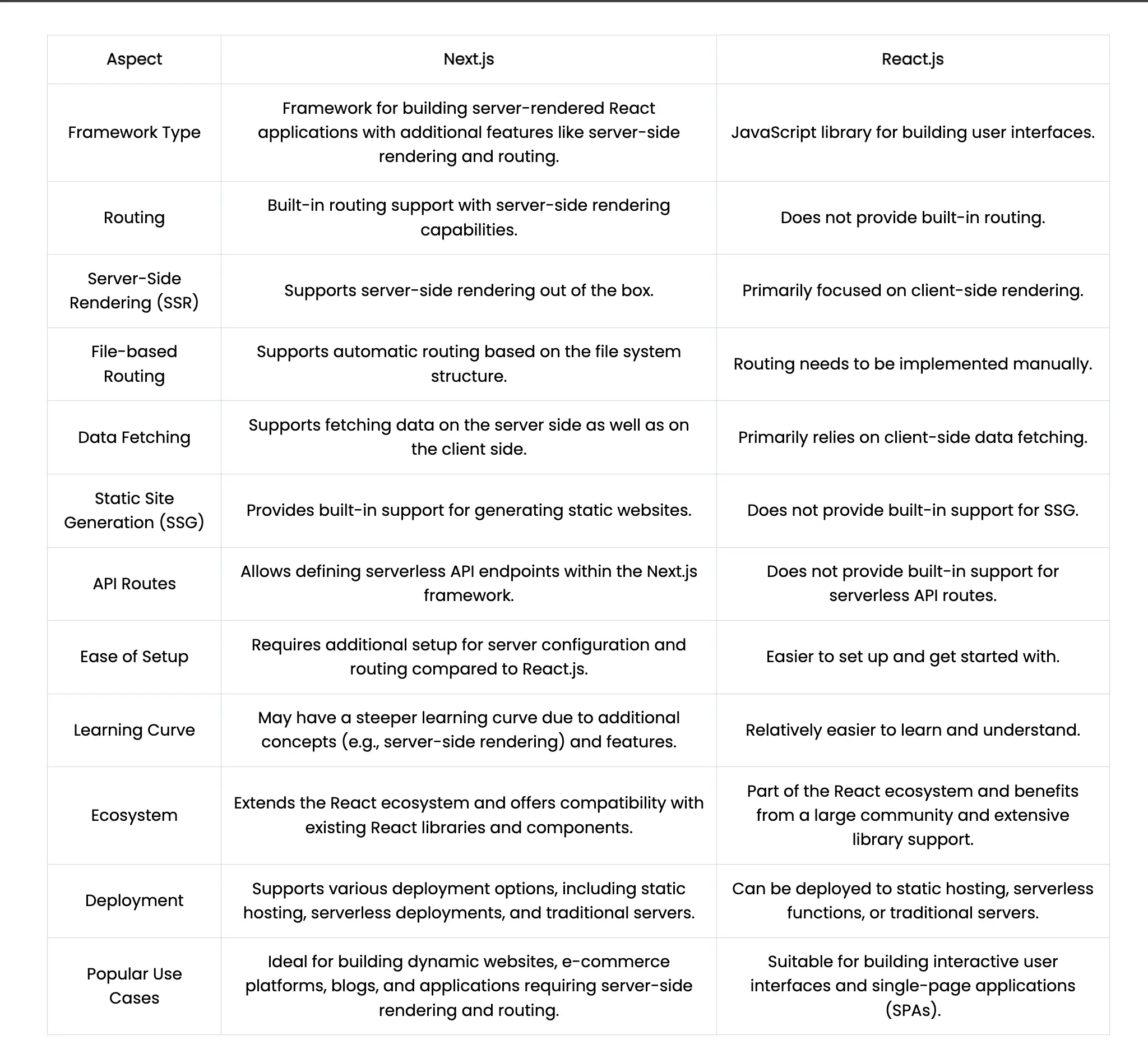
Detailed Comparison between Next.js vs React then.
The two most popular JavaScript frameworks, React and Next.js, will be discussed in this article along with their respective benefits and drawbacks.
What Is React?
Meta developed the React UI library to enable the development of event-triggered reactive applications. When data needs to be updated, a website reloads using the conventional method. This means that when a button is clicked, the entire page loads to display the new state, which can often be slow.
Declarative design is a feature of React. In other words, you are free to choose the workflow. React is a powerful tool because it gives you control over how your app functions.
Some Features of React
- JavaScript Syntax Extension (JSX)
- Component
- Virtual DOM
JavaScript Syntax Extension
JSX is a combination of JavaScript and HTML. This syntax extension is basically used to create React elements.
Component
In React, every element is a component. Simple user interfaces for extremely large and complex UI are made by combining multiple React components. These elements can all have distinct logic and behaviours. Reusable components can be called from anywhere on the page.
Virtual DOM
An instance of the original, physical DOM is the virtual DOM. To make matters worse, the browser's DOM is initially slow and continues to re-render everything to display even minor state changes. However, the React team devised a solution: using JavaScript, they created a second instance of the actual DOM that is actually fast, and upon a state change, it compares itself with a newly created virtual DOM.
Advantages of React.js
Easy to Learn
React.js is currently in a good educational state because it has developed alongside its community over time and because this community has produced thousands of reference materials. React.js is a worthwhile investment because of the abundance of tutorial videos and documentation.
JavaScript Syntax Extension
With the help of the JavaScript syntax extension JSX, creating dynamic web applications in React.js is simplified. When JSX code is compiled to JavaScript, the Babel compiler will automatically perform performance optimisations on your code.
Reusable Components
With the help of the robust JavaScript library React, programmers can design Reusable User Interfaces (UI). The ability to create Components—self-contained code units that can be reused throughout your app—is a fundamental feature of React. This makes your code more readable and maintainable because you can construct your user interface (UI) from small, reusable pieces.
Performance Enhancement
Its performance is among the factors contributing to its success. React handles user interface updates via a virtual Document Object Model (DOM). React apps are quick and responsive as a result. Only the pertinent portions of the DOM are updated when a user interacts with a React application. This implies that the entire page doesn't need to be redrew. React apps are now significantly faster than those built with conventional JavaScript frameworks.
Easily Write Unit Tests
Its ease of testing is one of the factors contributing to its popularity. Unit testing can be easily set up with a variety of available libraries, and end-to-end testing options are also available.
Disadvantages of React
Fast Developing
The rapid development of React.js has made it very popular in recent years. For developers, though, this has also resulted in certain drawbacks.
One of the main issues is that React.js is evolving quickly, making it challenging to stay up to date on the most recent enhancements. This implies that developers must devote a significant amount of time to staying current with the React ecosystem, which may put off some people.
Complex Documentation
As any React developer knows, the React documentation is essential for learning how to use the library. However, as the library grows in size and complexity, the documentation has become increasingly difficult to navigate.
Re-Rendering
React re-renders unnecessary times due to the life-cycle of its components. Each component that makes up a React web application is checked for changes by Reacts before rendering it; however, because of the way JavaScript handles equality and comparisons, Reacts may encounter an unforeseen change. Such an inadvertent alteration may result in needless re-rendering.
What Is Next.js?
On top of React, Next.js is a lightweight framework that facilitates the creation of quick, server-rendered webpages. The Vercel team created it, and it has always been available as open-source software.
Several of the largest names in tech, such as Airbnb, Twitter, and Uber, use Next.js. The ability of Next.js to automatically code-split your application so that each page loads only the JavaScript required for that particular page view is one of its primary features. As a result, pages load more quickly and the user experience is enhanced.
Features of Next.js
- File system routing
- Server Side rendering
- Static site generator
- Automatic code splitting
- Type script support
- API route
File System Routing
A JavaScript framework called Next.js makes it simple to create routes for your web application.
Server-Side Rendering
While React uses JSON data and JavaScript instructions to make the page interactive on the client-side, Next.js supports the server-side rendering of pages upon user requests.
Static Site Generator
Because statically generated web pages load quickly, Google may rank them higher, making them SEO optimised. Next.js distinguishes itself from React by enabling static page generation.
Automatic Code Splitting
The size of a third-party library, CSS files, and JavaScript bundles increases as your Next.js applications get larger. These code/scripts can be divided into smaller units rather than downloading a large file when a page loads. This allows these scripts to be downloaded instantly for each feature that is needed, improving performance.
Typescript Support
Superset of JavaScript, Typescript includes features like type checking and other things that can help write better code. Typescript is not necessary for Next.js, but it can be a useful tool for developers who want to write better code.
API Route
API routes are a built-in method in Next.js that let you create your own APIs. You can design your own endpoints and respond to incoming requests in any way you choose with API routes. You can expose data from your database to the front end or build a custom backend for your Next.js application using API routes. In any case, you have a lot of freedom when it comes to designing your Next.js application thanks to API routes.
Advantages of Next.js
Speed
Server-side rendering and static site generation are supported by Next.js. Due to pre-rendered, cached, and CDN-served web application pages, static generation is incredibly fast.
Less Setup
The majority of Next.js's features are built-in and require no configuration. For instance, you can create a route in your app without writing any code using the page routing feature.
Easily Create Your Own Back-End
You can easily design your own back-end features to drive your own front-end. Your client-side application's size bundle is unaffected by this.
Disadvantages of Next.js
Development and Maintenance
Developing an application using Next.js necessitates a substantial initial outlay. Not only do you need Nextjs-savvy developers, but you also need to commit continuous resources to the application's upkeep.
Routing System
The routing system provided by Next.js is useful but not free. Your pages become heavier and more difficult to maintain when your routing logic is tightly coupled to them. If you want to reuse your routing logic in other areas of your application or if you need to change your routes frequently, this could be a serious issue.
Community
Unfortunately, Next.js doesn't have a strong user community when compared to other frameworks.